How to: Access Just In Time Self-service UAT database for Dynamics 365 Finance and Operations
In recent changes by Microsoft, you can't access the VM for Tier2+ environments. The only access you have is access to the Azure SQL database using Just In Time access.
You get temporary access to different databases of UAT according to your need. This is access is only for 8 hours, post that you need to request access again.
Let's access the AX database:
Login to LCS
Go to UAT environment -> Full details.
You should see request access controls like below:
you can get access as read-only or read-write depending on your request. 'AX troubleshooting' will give read-only access and 'Performance tunning for AX' will give read-write access to Azure SQL.
Once you click on Request access, refresh the page you should see 'Database accounts' section:
In the above screenshot, I requested both access.The next step is to enable access using IP whitelisting.
Go to Maintain -> Enable access
You need to add the public IP address from where you are going to access the Database.
As you can see, you will add the firewall rule to access the 'Azure SQL' service for a particular IP address.
If you don't do this step you will below screen when trying to access the database and even if you sign in, you won't be able to access it.
Once both things are done you can use SSMS to access the database.
The server name is the SQL server name from LCS.
String in LCS will have XXXXXX.XXXX.XXX.database.windows.net\DB_NAME
Copy only the server name before '\' in server name
add user name and password from LCS.
Click on Options >>
on the next screen, change the default values in 'Connect to database' to the database name from the above string which is string after '\' section.
Click connect, now you can access the database.
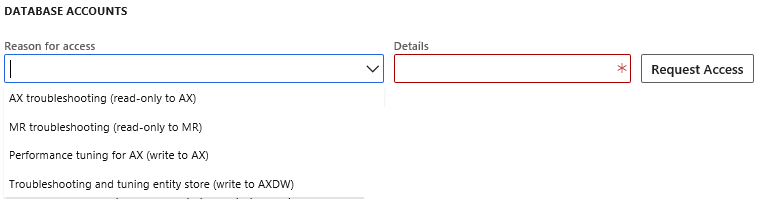






Thanks man, this was helpful
ReplyDelete
ReplyDeleteThe UAT testing process is taken up before planning to release the software into the market. This step ensures whether the software is complete according to the functional specifications defined by the product owner or not.
Thanks for providing great information and looking beautiful blog.
ReplyDeleteMicrosoft Dynamics 365 for Finance and Operations
IT's very informative blog and useful article thank you for sharing with us , keep posting learn more about Product engineering services | Product engineering solutions.
ReplyDelete