How to: Solve issue when DVT script for service model MRApplicationService on machine XXX failed
I was running binary update from LCS when my deployment failed. The step which failed had a description " DVT script for service model MRApplicationService on machine XXX failed"
When I checked the log, It was showing "Financial Reporting DVTs ran with 2 failures".
To resolve it, I just reset the DataMart and resumed the deployment from LCS which then completed successfully.
Those who do not know how to reset DataMart, We have to run the following command in Windows PowerShell.
cd J:\MROneBox\MRInstallDirectory\Server\MRDeploy
Import-module .\MRDeploy.psd1
Reset-DatamartIntegration -Reason OTHER -ReasonDetail "DB Refresh"
1st line is to change the directory where MRDeploy.psd1 script exists.
depending on the environment typologies some other common places where it can be found is
G:\MRApplicationService\MRInstallDirectory\Server\MRDeploy
K:\MROneBox\MRInstallDirectory\Server\MRDeploy
2nd line is to import the Script
3rd line is for executing the command to reset the DataMart.
When I checked the log, It was showing "Financial Reporting DVTs ran with 2 failures".
To resolve it, I just reset the DataMart and resumed the deployment from LCS which then completed successfully.
Those who do not know how to reset DataMart, We have to run the following command in Windows PowerShell.
cd J:\MROneBox\MRInstallDirectory\Server\MRDeploy
Import-module .\MRDeploy.psd1
Reset-DatamartIntegration -Reason OTHER -ReasonDetail "DB Refresh"
1st line is to change the directory where MRDeploy.psd1 script exists.
depending on the environment typologies some other common places where it can be found is
G:\MRApplicationService\MRInstallDirectory\Server\MRDeploy
K:\MROneBox\MRInstallDirectory\Server\MRDeploy
2nd line is to import the Script
3rd line is for executing the command to reset the DataMart.
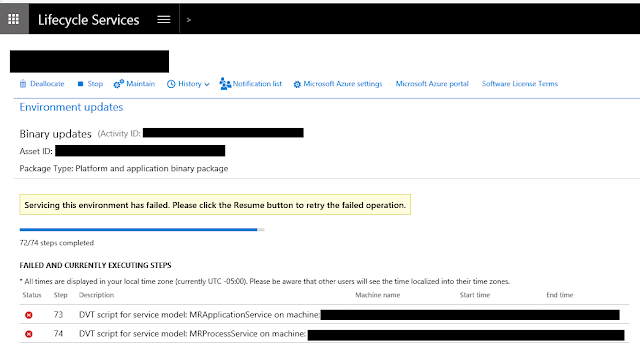

Comments
Post a Comment