How to: configure cleanup of data management execution history
In PU 29, 'Execution history cleanup' feature has been added. This feature allows system administrator to schedule the batch job to clean up all data management execution history.
Clean up mechanism(called staging cleanup) was available in D 365 for some time now but it was not possible to schedule it as a batch job.
Once you enable feature from feature management, you should be able to see new tile called job history clean up. This will open up the job history clean up dialog where you can set 2 parameters
- Number of days to retain history
- Number of hours to execute the job
This was much needed batch job when you have a lot of integration/data import export using data management, lot of records gets created in staging table and DMF framework tables. If BYODW is configured with lot of data entities then table size grow quickly and causes performance issues.
This batch jobs reduces a lot manual efforts required for housekeeping by admin. You can read more details here from Microsoft docs.
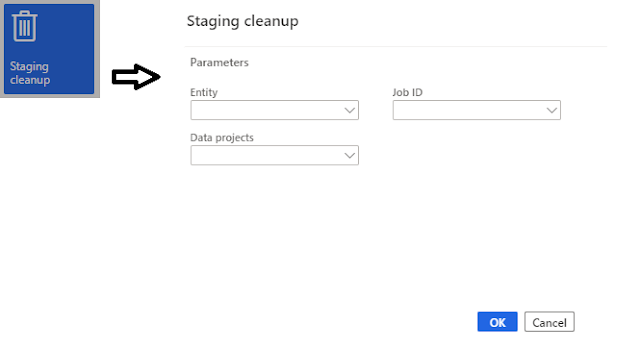


Thanks for sharing such an informative Article. I really Enjoyed. It was great reading this article. Keep posting more articles on
ReplyDeleteBig Data Engineering Services