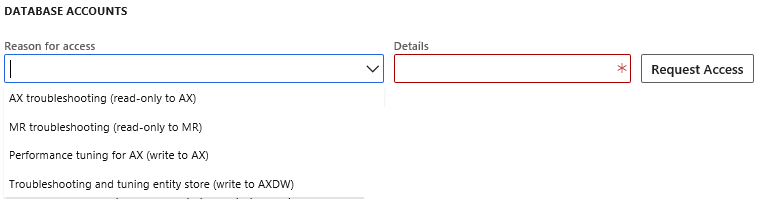In recent changes by Microsoft, you can't access the VM for Tier2+ environments. The only access you have is access to the Azure SQL database using Just In Time access. You get temporary access to different databases of UAT according to your need. This is access is only for 8 hours, post that you need to request access again. Let's access the AX database: Login to LCS Go to UAT environment -> Full details. You should see request access controls like below: you can get access as read-only or read-write depending on your request. 'AX troubleshooting' will give read-only access and 'Performance tunning for AX' will give read-write access to Azure SQL. Once you click on Request access, refresh the page you should see 'Database accounts' section: In the above screenshot, I requested both access. The next step is to enable access using IP whitelisting. Go to Maintain -> Enable access You need to add the public IP address from where you are going to acc...